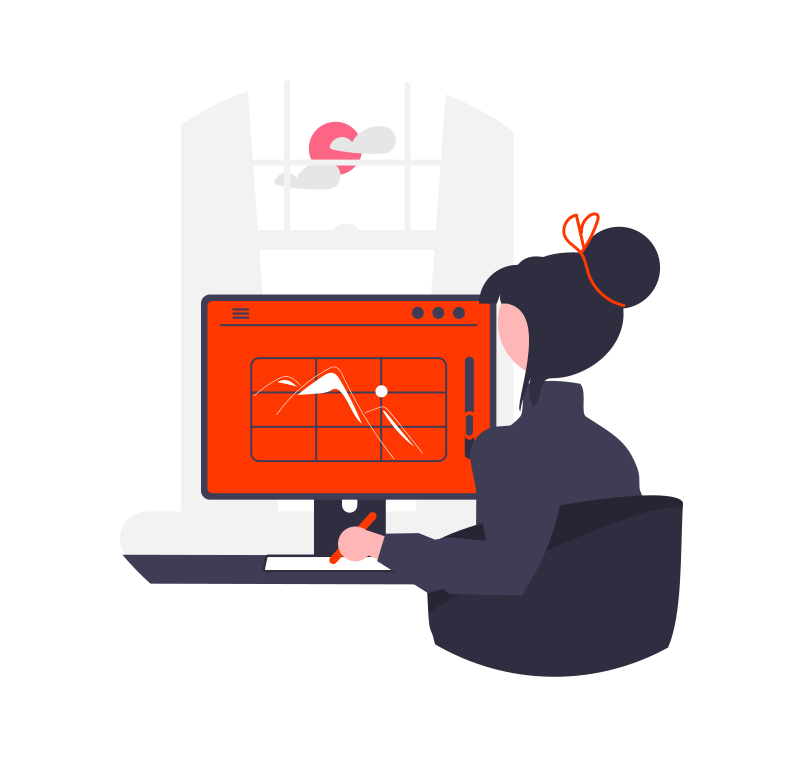As a leading design agency in Milton Keynes, our creative team know their stuff when it comes to which tools are worth learning to use.
In this blog we’ll give you our top 5 recommendations for tools that will help you elevate your design process and wow your clients.
Coolors
Coolors is a fantastic design tool because it provides a quick and easy way to create beautiful, cohesive colour schemes. The platform is incredibly user-friendly, with a simple interface that allows anyone to create stunning colour palettes in just a few clicks, regardless of their design experience. Coolors offers a wide range of customisation options, including the ability to adjust hue, saturation, and brightness, as well as the ability to lock colours in place and generate new palettes based on existing ones.
Our design specialists use Coolors on a regular basis to help them craft cohesive colour schemes for their creative projects.
Our rating:
Functionality: 3/5
Accessibility: 4/5
Usefulness: 3/5
Adobe Illustrator
One of the most commonly used design tools, Adobe Illustrator, is an industry favourite.
Its versatility, ease of use, and powerful features make it an indispensable tool for creating professional graphics. With Illustrator, you can create stunning logos, icons, illustrations, and much more. The software’s vector-based approach allows you to create designs that are scalable without losing quality, making it perfect for creating print or digital media. Whether you are a beginner or an experienced designer, Illustrator offers a comprehensive set of tools to help you bring your creative ideas to life, which is why our design team love it so much!
Our rating:
Functionality: 4/5
Accessibility: 2/5
Usefulness: 5/5
Pexels
Another tool that our design specialists use every day is Pexels. This is an amazing resource for high-quality, royalty-free stock photos.
It offers a vast library of images to choose from, and the search function is intuitive and easy to use, making it easy to find exactly what you need. The fact that all of the images are free to use for any purpose – even commercial use – is a huge bonus. Whether you’re a blogger, marketer, or just someone who needs images for personal projects, Pexels is an excellent resource to have in your toolkit.
Our rating:
Functionality: 4/5
Accessibility: 3/5
Usefulness: 3/5
Whatthefont
Whatthefont is an essential tool for anyone who needs to identify fonts. Whether you’re a designer or marketer or just want to know the name of a font, Whatthefont is extremely helpful. Upload an image of the font you want to identify, and it will analyse it and provide you with possible matches.
What’s great about Whatthefont is that it’s easy to use and saves time and effort, which is why our design team love it! Instead of spending hours searching for the name of a font, you can let Whatthefont do the work for you in an instant.
Our rating:
Functionality: 3/5
Accessibility: 1/5
Usefulness: 2/5
WeTransfer
Designers all know the struggle of needing to send large files quickly and easily without loss of quality. Our team recommend WeTransfer, which allows you to upload files up to 2GB in size and send them to anyone you want without having to worry about email attachment limits or slow upload speeds!
What’s more, the platform is incredibly user-friendly and straightforward to use. You don’t need any technical skills, and you can get started immediately. Overall, WeTransfer is an excellent resource that can save you time and effort when it comes to sharing large files.
Our rating:
Functionality: 3/5
Accessibility: 2/5
Usefulness: 3/5
As a leading design agency in Milton Keynes, our team have experience with a wide range of industry tools. We hope you found this insightful, and make sure to let us know which tools you try!
Get in touch with our team to find out how we can help you create beautiful designs for your brand today.